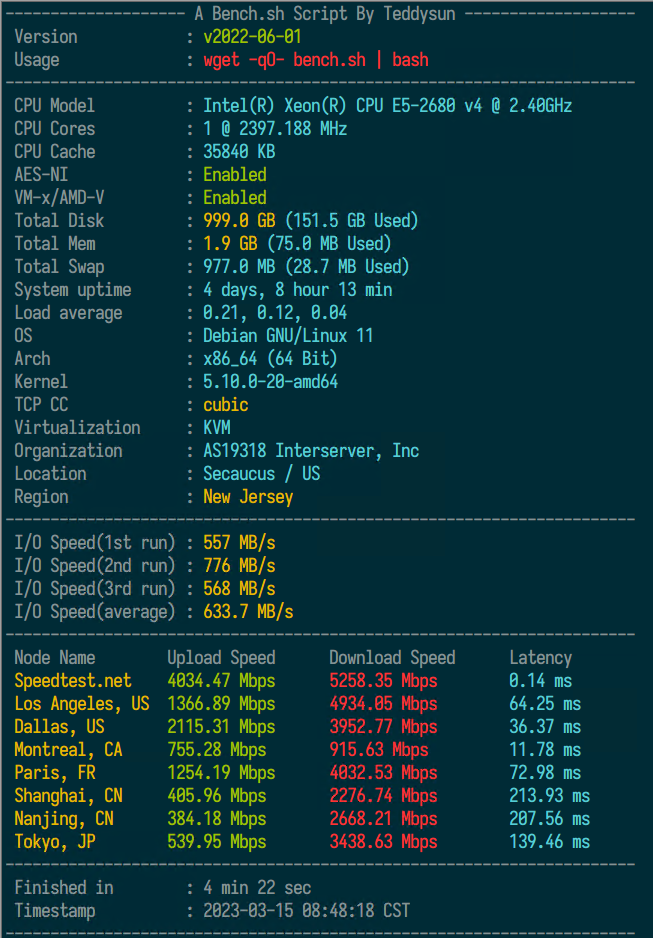
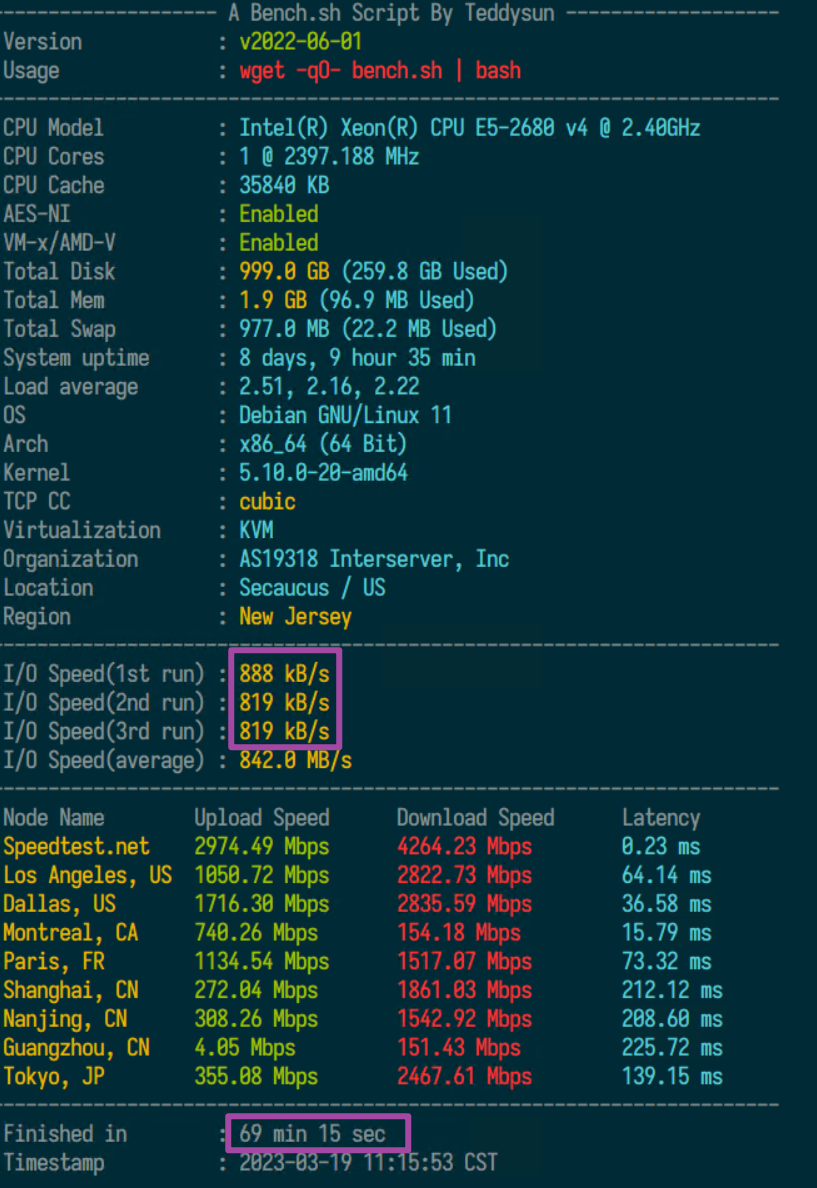

花样 发表于 2023-3-19 19:15
为啥 KB 的 IO,网络能跑 5G口,这二者难道没有关联吗

花样 发表于 2023-3-19 19:15
为啥 KB 的 IO,网络能跑 5G口,这二者难道没有关联吗


Fvee 发表于 2023-3-19 19:53
没准你跑了31t给人家震慑住了


lingg99 发表于 2023-3-19 20:28
会不会是跑了31T开始限制你了。
diy 发表于 2023-3-19 20:32
我真实无语了!!!我买来放了几天才有时间用,用的时候已经是钻石了。
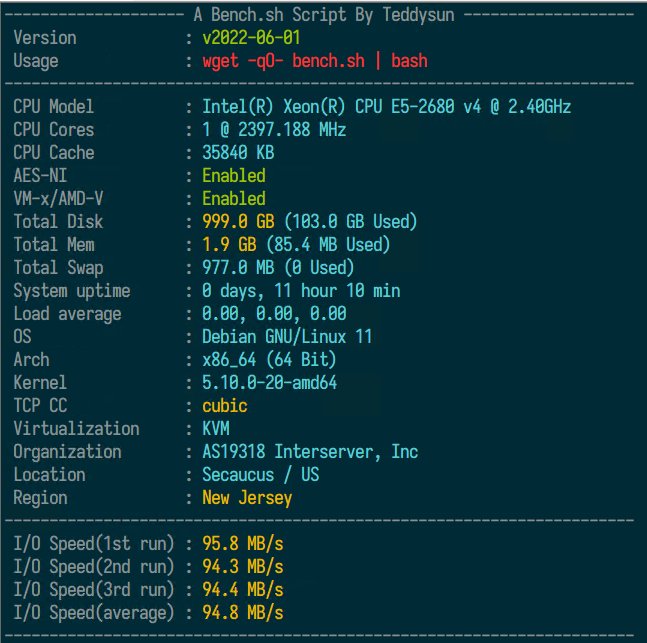
zxxx 发表于 2023-3-20 08:37
重装系统,凑合能用了

toroze 发表于 2023-3-20 09:06
你们这都什么节点啊...
danielzi 发表于 2023-3-20 09:11
重装能提升IO???

小猪佩奇 发表于 2023-3-19 19:18
能跑完测试已经很不容易了,现在大盘鸡每天重启一次,直接进不了系统敢信 ...
万里长城万里长 发表于 2023-3-19 19:39
你好歹还能登录。我**ssh都连不上
zxxx 发表于 2023-3-20 09:13
或许,可能,总之重装一下,从k到m了

danielzi 发表于 2023-3-20 10:23
还真是。。。重装后IO限制在100了,比几百K强
wget 发表于 2023-3-20 12:57
发个测试看下。我跑的结果是1m的块,读50多MBps,写60多MBps,总共120MBps。不知道是否算正常了。 ...

 这iops限制太精准了。
这iops限制太精准了。| 欢迎光临 全球主机交流论坛 (https://www.91ai.net/) | Powered by Discuz! X3.4 |